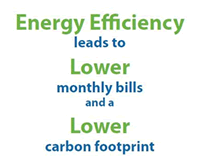 UNPLUG YOUR ELECTRONICS WHEN NOT IN USE! Save energy and save money!
UNPLUG YOUR ELECTRONICS WHEN NOT IN USE! Save energy and save money!
Phantom Loads: Identify Useless Energy Loss
From kitchen appliances and computers to cell phone chargers, we are dependent on electricity to power our homes and our lifestyles. Many electronics, however, eat up unnecessary energy. Appliances, such as refrigerators and centralized heating systems, cycle on and off to keep your food cool and your house warm. Other appliances, like TV’s, computers, modems, and cell phone chargers, often use energy without performing a useful service.
These useless energy draws are known as phantom loads. The energy wasted over time due to phantom loads can be substantial. Identifying and eliminating phantom loads will lower your home energy use, save you money over time, and help lower your carbon footprint.

- VCRs
- DVD players
- Audio systems
- Computers and printers
- TVs, if not switched off from power source
- Set-top (cable) boxes
- Microwave ovens
- Air conditioning systems with remote control
- Devices with a standby light or clock
- Video game consoles
Common Misconceptions
There are several common misconceptions about home electronics that cause people to leave them turned on. One myth is that equipment lasts longer if it is never turned off. This misconception comes from the days when older, less efficient mainframe computers were used.
Computers and monitors save energy only when the power management features are activated. To save energy, make sure those features are on.
Another myth is that monitor screen savers reduce energy. This isn’t true. In fact, automatic switching to sleep mode or manually turning monitors off is always the better energysaving strategy.
Also, consider buying a laptop for your next computer upgrade. They use much less energy than desktop computers.
Reduce your energy consumption
Simple ways to reduce phantom loads in your home
The easiest way is to unplug devices when not in use including computers, monitors, printers, cell phone and blue tooth chargers, and TV’s. However, we all know it can be difficult to get to the plugs behind furniture. Another option is to consider buying energy-saving devices, such as a power strip with a real off switch, known as a smart switch. Turning devices on or off can also be automated. Timers can turn off unused devices on a regular schedule, saving energy and money.
Check out the plug in strip in the above photo, when the charges are not being used, simply turn off the red switch to reduce your phantom load.